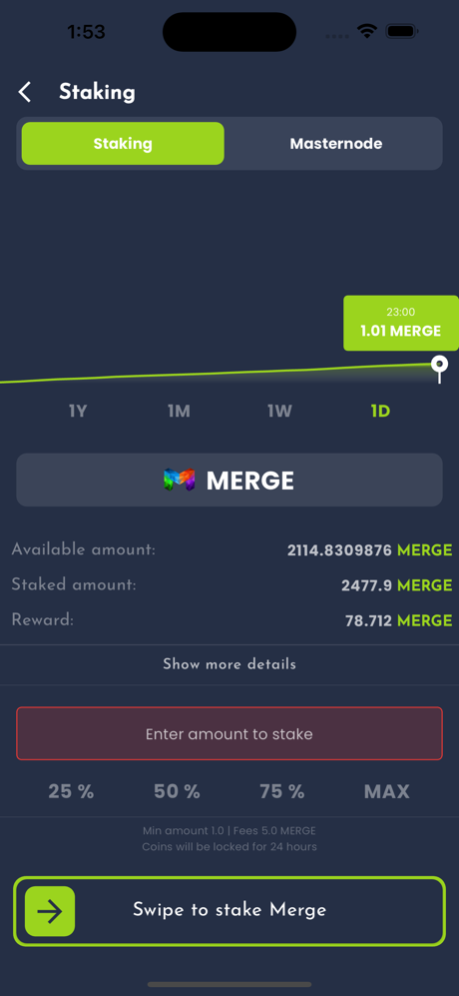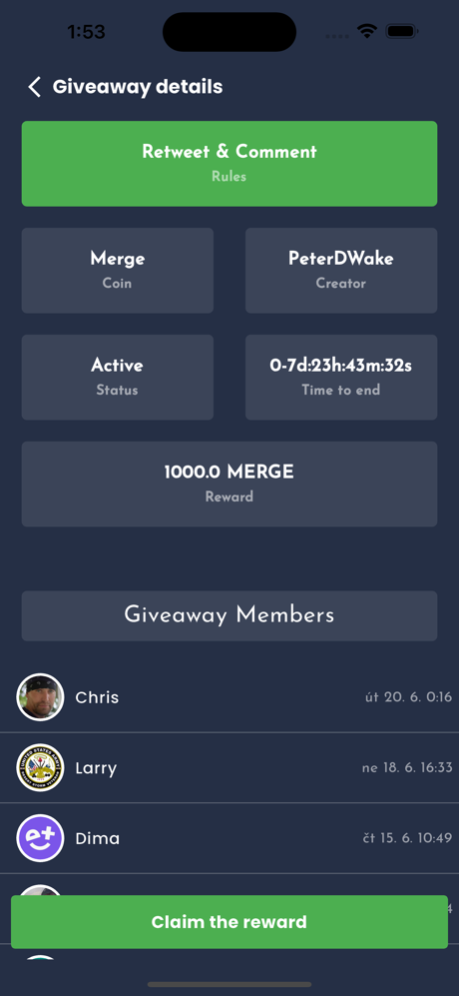Rocketbot Wallet 1.4.2
Continue to app
Free Version
Publisher Description
TRACK OR EXCHANGE CRYPTO
Track all your crypto in real-time and send/receive crypto coins with the RocketBot Crypto Wallet powered by Merge. Sign in with your crypto wallet account, exchange crypto, and follow the value of your assets live in dollars.
■ COIN PRICES & CRYPTO PORTFOLIO TRACKER:
Our simple crypto portfolio tracker allows you to view crypto prices and coin price changes in percentages. You can also view periodic trends and graphs for each crypto coin.
Whenever you receive a tip or reward, our live coin tracking engine will automatically update your cryptocurrency wallet & coin portfolio. Download now to track your crypto portfolio and discover new exciting token projects.
■ ABOUT ROCKETBOT
RocketBot Wallet is part of the RocketBot social Media cryptocurrency payment platform for Discord, Telegram & Twitter. This innovative platform features:
- Free P2P tipping
- Airdrops
- Giveaways
- Token listings
Users, advertisers & influencers use RocketBot as a social media marketing tool to engage their users with tips and crypto rewards. Tokens Project can list on RocketBot for easy and free token distribution. All major tokens listed and many more.
Read more and try on: https://rocketbot.pro/
Powered by Merge:
Sep 13, 2023
Version 1.4.2
- Added unassisted login for Rocket.art
About Rocketbot Wallet
Rocketbot Wallet is a free app for iOS published in the Chat & Instant Messaging list of apps, part of Communications.
The company that develops Rocketbot Wallet is Merge BCDG USA LLC. The latest version released by its developer is 1.4.2.
To install Rocketbot Wallet on your iOS device, just click the green Continue To App button above to start the installation process. The app is listed on our website since 2023-09-13 and was downloaded 0 times. We have already checked if the download link is safe, however for your own protection we recommend that you scan the downloaded app with your antivirus. Your antivirus may detect the Rocketbot Wallet as malware if the download link is broken.
How to install Rocketbot Wallet on your iOS device:
- Click on the Continue To App button on our website. This will redirect you to the App Store.
- Once the Rocketbot Wallet is shown in the iTunes listing of your iOS device, you can start its download and installation. Tap on the GET button to the right of the app to start downloading it.
- If you are not logged-in the iOS appstore app, you'll be prompted for your your Apple ID and/or password.
- After Rocketbot Wallet is downloaded, you'll see an INSTALL button to the right. Tap on it to start the actual installation of the iOS app.
- Once installation is finished you can tap on the OPEN button to start it. Its icon will also be added to your device home screen.